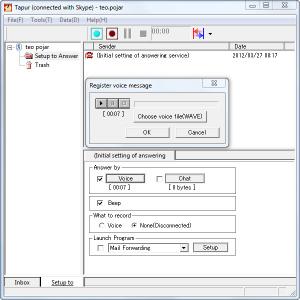Tapur
5.3.0.111
Size: 3.46 MB
Downloads: 4802
Platform: Windows (All Versions)
Some people may get annoyed if they can not reach on Skype, especially family members. With a recorded message, you can let them know where you are or why you can not answer. Tapur will integrate with Skype and it will work as an answering service. If you can not be reached, the software will either display a text message or play a recording.
Tapur can be installed like any other software. To run it, you will obviously need to run Skype in parallel. During the setup process, you can choose to install additional audio codecs and other services. If you tick these options, the codecs will be installed automatically after Tapur's setup is complete. Overall, it should not take more than a few minutes to have it up and running.
Due to a tree structure, on the left side of the interface, the settings you make can be sorted in different folders. By default, there is only a settings and a trash folder. You will find the initial settings as a file in the initial folder. After selecting it, you may customize your automated answer in the settings area, on the lower half of the interface.
Because Tapur integrates with Skype, it will import all your contacts, making it possible to set up automated answers for individual callers. For this, you will need to create a new file, in the upper half of the window. When created, a new window will show up, where you can select a caller's name from a drop menu.
The automated answer can be either text or a recording. Clicking the Voice button (in the lower half of the window) will open a small window where you can browse for a WAVE file on your hard drive. The Chat button will bring up a dialog box where you can insert the text which will be displayed automatically if someone contacts you. One or both features can be activated by clicking the check boxes, next to the Voice and Chat buttons.
Tapur can also launch a program when someone tries to call you. You can select an option such as mail forwarding, FTP upload or user program from a drop menu, in the settings region. The program, server, user name or password can be specified on a separate window, after clicking the Setup button, next to the drop menu. Video or audio calls can be recorded as well, even when you are talking with someone. The software can record the sender, receiver or both of them. These options can be selected from a drop menu on the toolbar.
Pros
Even if it needs to install additional codecs, the software can be installed fast and it will integrate with Skype immediately. Setting up automated answers is a straightforward task. The best part is that Tapur will work in parallel, with its own interface and it will not interfere with Skype.
Cons
The icons on the interface have basic colors which make the software look a bit old. If your friends try to reach you on Skype, you can let them know where you are or why you can not answer. It will only take a few seconds to set up Tapur's answering services.
Tapur
5.3.0.111
Download
Tapur Awards

Tapur Editor’s Review Rating
Tapur has been reviewed by Frederick Barton on 30 Mar 2012. Based on the user interface, features and complexity, Findmysoft has rated Tapur 4 out of 5 stars, naming it Excellent